My Contract/ Timesheet has incorrect information appearing?
If you have received a CrewStart Envelope containing a Start Form / Timesheet / Contract and have found some of the information in it to be incorrect, please carry out the following steps.
After logging in and accessing the Envelope:
Click the ‘Next’ or (Right Arrow on Mobile Devices) button in the Top – Right Hand corner after accessing the envelope until you have reached Step ‘3. Confirmation’.
Once on the confirmation page, you should see a Thumb down button, click on this button and leave a comment to reject the envelope and send it back to the Production.
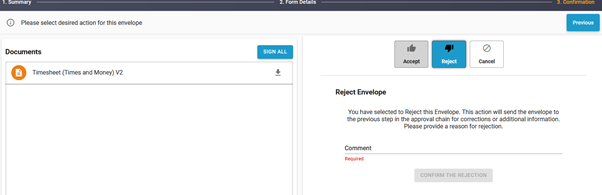
Click the ‘Next’ or (Right Arrow on Mobile Devices) button in the Top – Right Hand corner after accessing the envelope until you have reached Step ‘3. Confirmation’.
Once on the confirmation page, you should see a Thumb down button, click on this button and leave a comment to reject the envelope and send it back to the Production.
You may then need to inform the production of the incorrect information in the Envelope in order to have them amend it and re-send it to you.
Related Articles
I have entered incorrect information on my envelope - How can I change this?
You can only make changes to your envelope when you are completing it. If you have already completed your envelope, you would need to contact the production that you are working on so they can re-send the envelope to you. Once the envelope has been ...Updating User Profile Information
Details Once you are logged in to CrewStart, you can make changes to your User Details by clicking on User Profile in the sidebar. In the user profile, you will be able to see and change your user details such as title, first name, middle name, last ...Rejecting an envelope
User If you are dissatisfied with any information on your envelope that is non-editable (already prefilled by the production), you can click on the Reject button on the top left of the screen. You will be prompted to enter the reason for rejecting ...Re-send an envelope
If an envelope has been sent out to a crew member and changes need to be made, the envelope can be resent. *Note- The envelope can only be sent during pending completion or pending approval (the contract has not reached final approval).If the ...Sending an Envelope
Before sending the envelope to a new hire, the authorised user can fill out a pre-send section with details that specifies the deal provisions for the hire. There is also the option to auto-complete from previous forms sent. Select the Send Envelope ...